Recently, I showed you how to set up Informed Consent for Online Therapy. Today we’re continuing with our series on teletherapy with a list of pros and cons for the best online therapy platforms for therapists to help you decide which could be the best online therapy platform for you!

This article is a compilation of all the wonderful feedback you all left in the comments sections of videos I posted about each platform. Thank you to you all for participating in creating this article!
The Most Popular Online Therapy Platforms for Therapists
A few months ago I put out a poll on Instagram and from your replies, it seems there are four most popular platforms available for teletherapy:
Doxy
Zoom
VSee Messenger
Google Meet
Your Practice management system might also offer teletherapy services. TherapyNotes just launched their Telehealth Beta platform so you can snag that service and the rest of their EHR services FREE for two months by clicking here!
If you’re not using EHR and their affiliated teletherapy platform, then there are four major players left to take a look at: Doxy, Zoom, VSee Messenger, and Google Meet. Let’s dive into the pros and cons of each of these.
Doxy
Full disclosure: I’ve been using Doxy as my exclusive teletherapy platform since making the switch to online therapy. However, y’all have made yourselves clear in the comments section of my Doxy tutorial that it’s not a completely perfect platform. Make sure you consider both the pros AND cons of Doxy before diving in.
Pros of Doxy for Online Therapy
- FREE! This is the ONLY platform on this list that allows you to meet with clients remotely for ZERO dollars. Though some of the other options on this list offer free versions of their software, Doxy is the only one that offers a HIPAA BAA in their free version.
- Ease of use. In my opinion, this platform is the easiest to use out of all the platforms on this list. There’s no app required for you or your clients, and your clients don’t need a login in order to securely enter your virtual waiting room. Your clients can also do this securely from their computer or mobile device. You simply send your client a link to your virtual waiting room and you click on their name when you’re ready to begin the session.
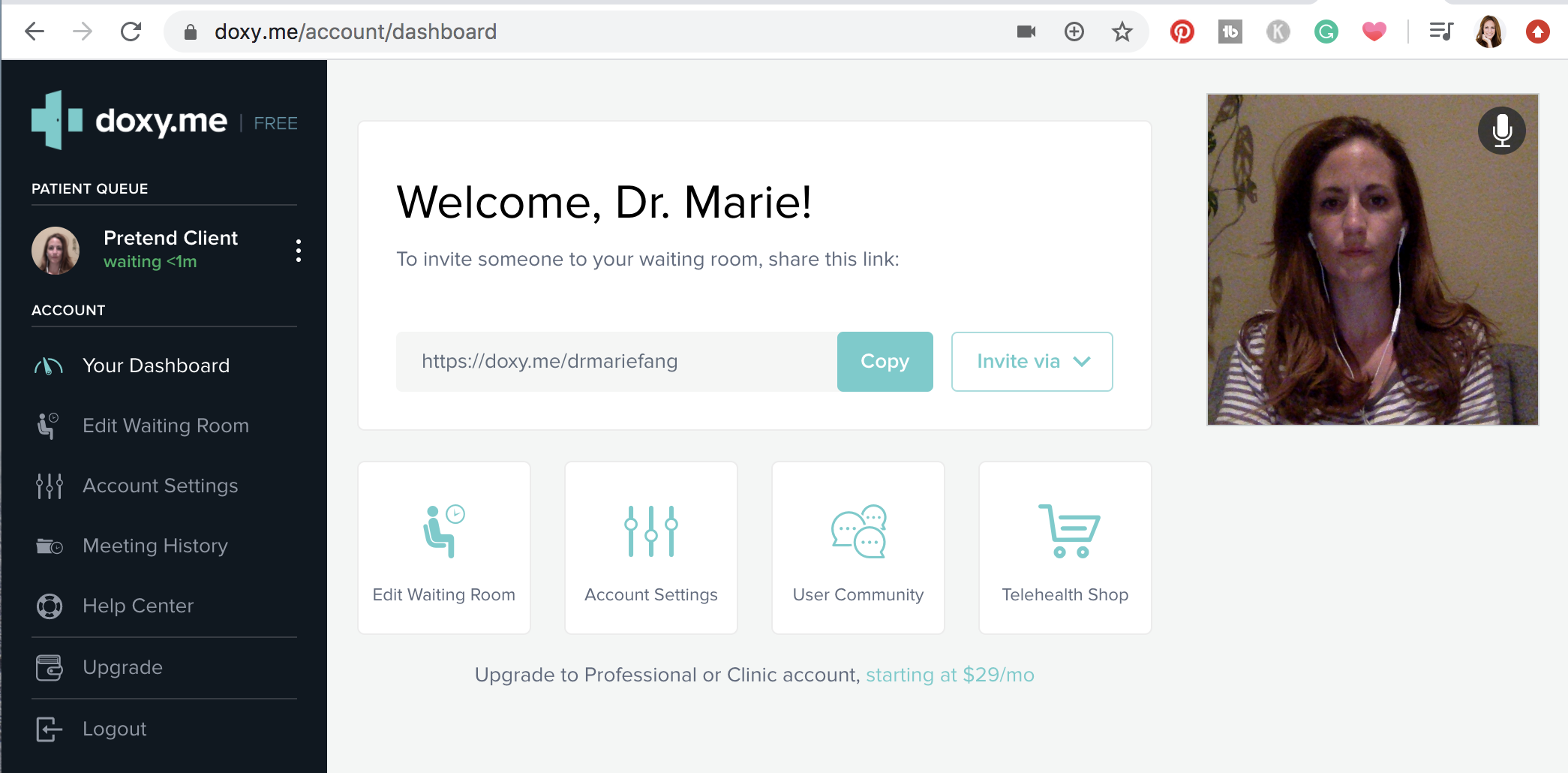
You can see in the example above where it says “pretend client” on the left, your clients show up in the waiting area or “patient queue.” You can see this list and click on their name to start the call at any time. You can see the clients who are waiting, but if you’re in the middle of a session with another client they aren’t able to see anyone else who might be in your Doxy.me virtual waiting area.
Pretty sweet, right?
Cons of Doxy for Online Therapy
I know the pros make Doxy sound like an amazing platform. Why pay for another option when this one is free and easy to use? Well, there are definitely some major cons to Doxy.
When I posted my Doxy video a few weeks back, y’all were VERY clear in the comments section: Doxy is super spotty! You named issues with sound cutting out and sometimes the platform crashing altogether, even if you and your client have great internet.
Of course, all video platforms are incredibly impacted at this time, and I think it’s safe to say that no one was prepared for the surge in usage in spring of 2020. But, Doxy seems to be particularly impacted by this surge.
And, if you think by paying for the upgraded version you’ll get a better platform, you won’t. The complaints for the paid version are the same as the free version. The website claims you’ll get better customer service with the paid version, but evidence from the forums points to the likelihood that this isn’t really the case either.
My guess is, Doxy is completely overloaded and it’s just not possible right now to meet the needs of the huge influx of therapists on their platform.
(By the way, I have a whole video with tips for dealing with spotty teletherapy, so feel free to check that out if it’s been an issue for you!
Another con of Doxy is you need to upgrade to the paid version for nearly any additional features you’re interested in. Probably the most popular reason to upgrade is the need to add more than one client to the call. If you’re running a group then you’ll definitely need to upgrade to the paid version, which starts at $35/month. This doesn’t have to necessarily be a “con” per se, but it’s mportant to note that you need to pay in order to unlock a number of features. Here’s a view of their pricing features as of June 11th, 2020:
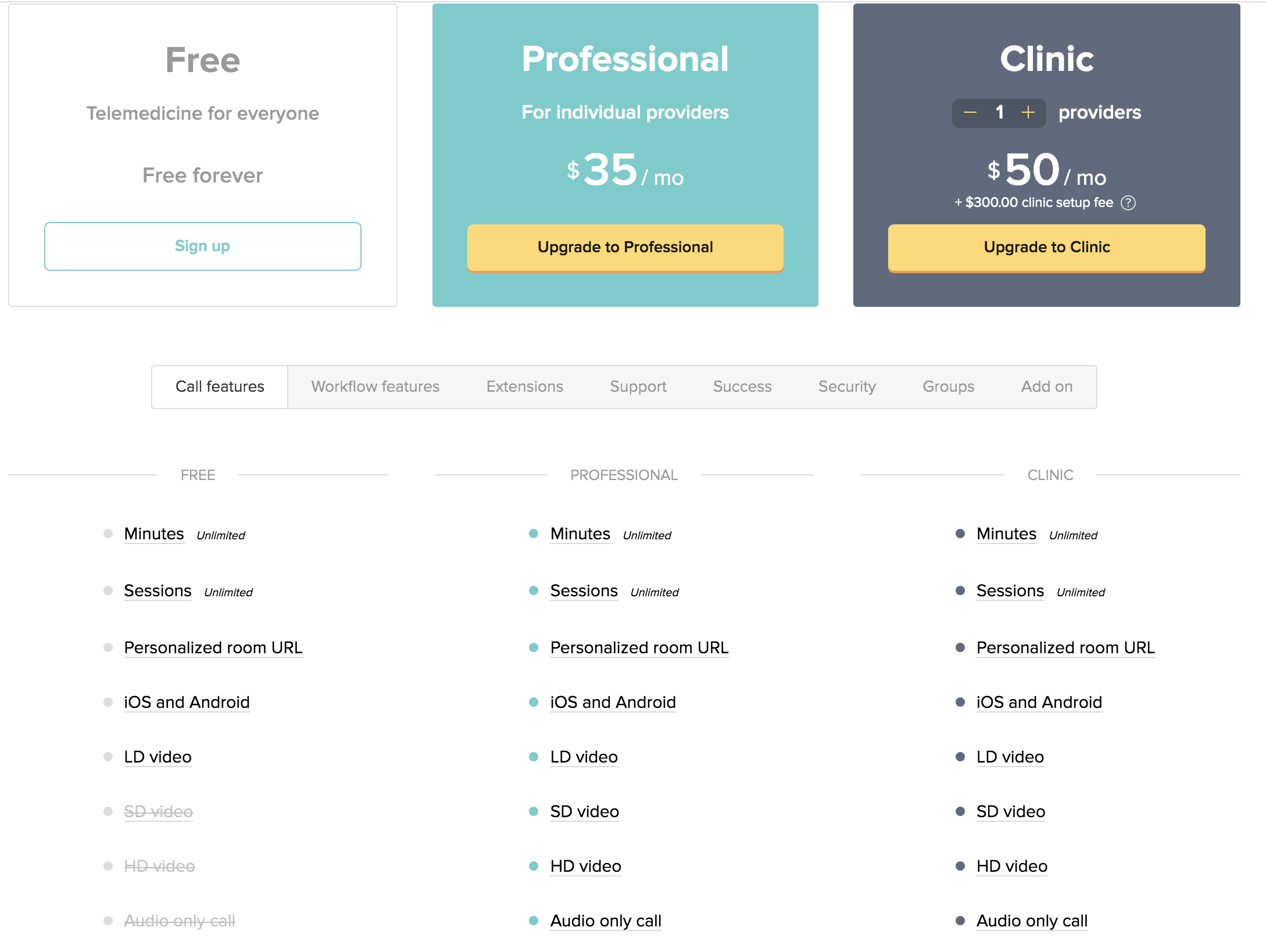
With all that said, I’m personally using the free version of Doxy as my exclusive teletherapy platform and haven’t had any issues (yet!). I only see individual clients or those living in the same household, and I also only see clients at night, when half the US is already asleep.
Doxy and HIPAA Compliance:
From my experience, Doxy is by far the easiest to make HIPAA-Secure out of all four platforms. I show this in my video all about setting up Doxy. You literally just click a toggle and a business associate agreement is instantly created. So easy!
Zoom
I’m not going to say a whole lot about Zoom. Somehow, there’s been a false belief in our field that the free version of Zoom is HIPAA-secure.
To clear the air: THIS IS 100 PERCENT NOT TRUE!
I don’t know if this belief came to be as a result of false advertising or if somehow a few mistaken therapists spread this news. I’m not sure. But what I do know is the ONLY option to make Zoom HIPAA-secure is to pay for their $200 per month healthcare plan.
I know some of y’all won’t believe me. But take a look at their main pricing page. There is straight-up, no mention of HIPAA or BAA there:
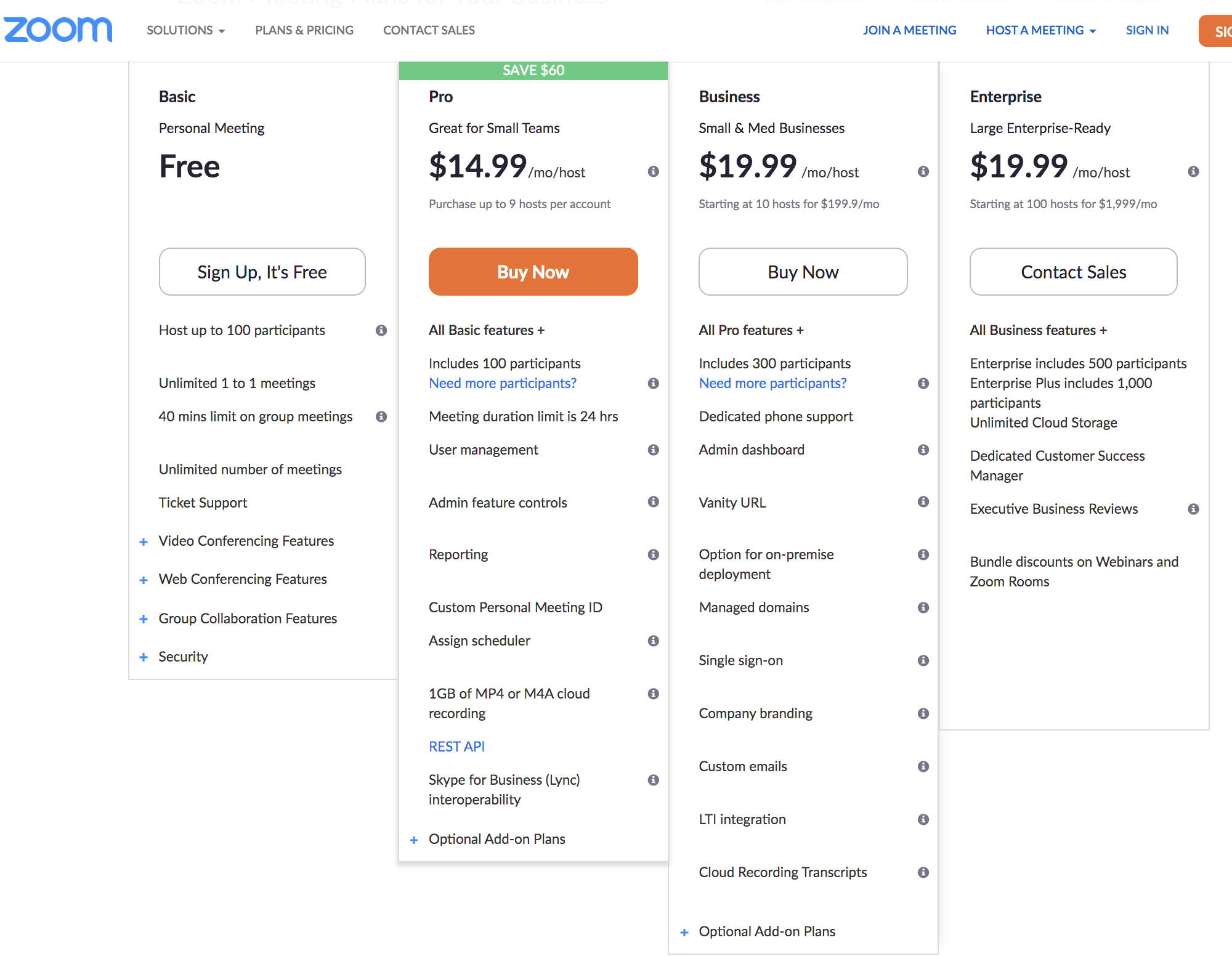
In contrast, here is their page about their healthcare plan, which starts at $200 per month:
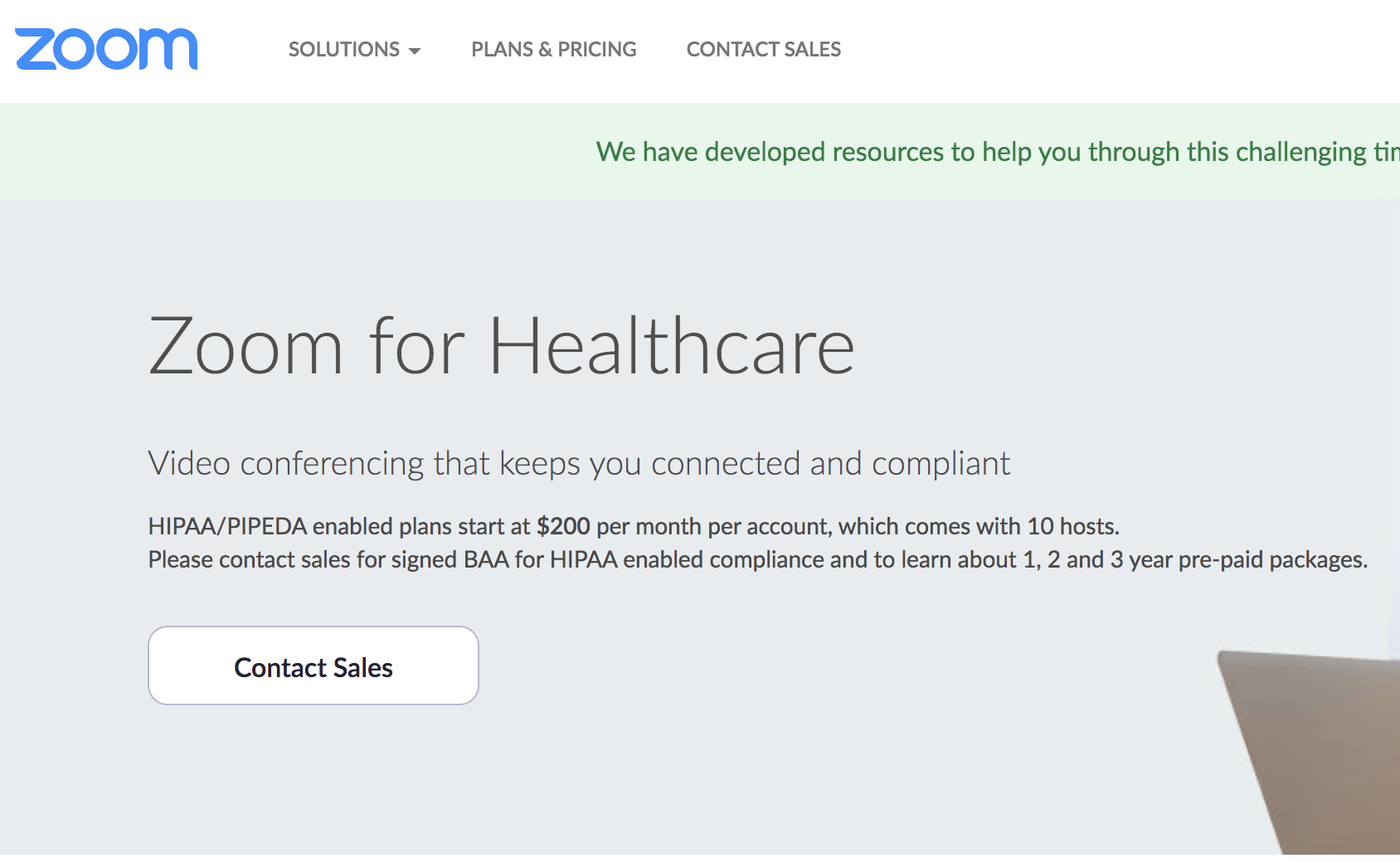
I wish Zoom were more clear about this on their website. I know many of you reading this are using the free version of Zoom or the lowest tier of their paid plan thinking you are being HIPAA compliant.
Because $200 per month is way outside the budget most of us are looking at, I’m not going to dive any further into Zoom.
…moving on!
VSee Messenger Pro
If you saw my video on VSee, I came across as though I really didn’t like it. But to clarify: VSee messenger is likely the best VSee product for most therapists, rather than VSee Clinic. This can be confusing because VSee clinic is the only product mentioned on their homepage.
Earlier on in the pandemic, VSee messenger was available for free and included a HIPAA-secure BAA. Now to accommodate increased demand, the free version of VSee Messenger doesn’t include a BAA and you need to upgrade to their pro plan at $49/month to get that BAA and be HIPAA-secure. Here’s what their pricing page looks like as of June 11th, 2020:
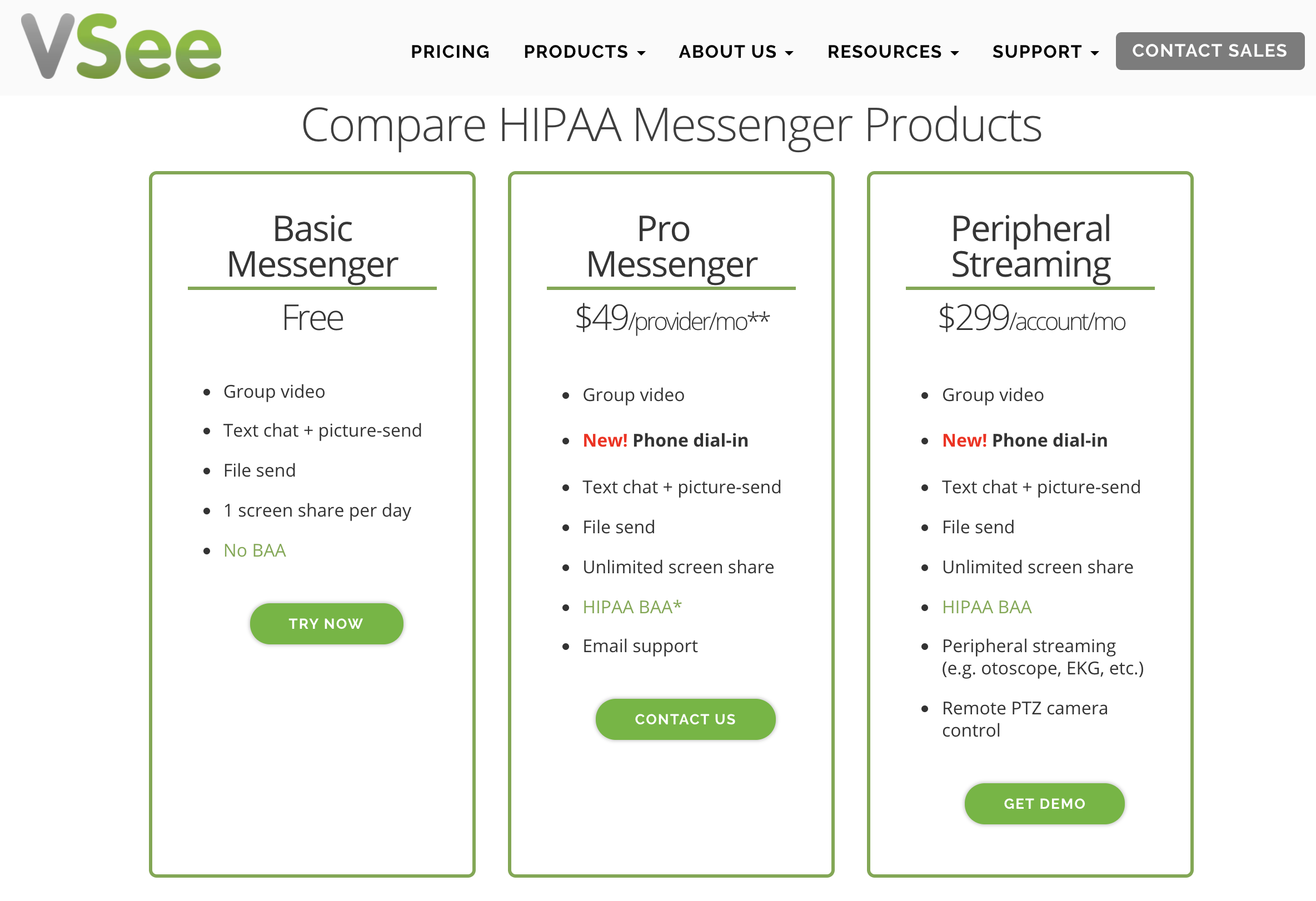
Assuming you’re signing up for VSee Messenger Pro, let’s dive into the pros and cons:
Pros of VSee Messenger for Online Therapy:
- Offers more stability than most other platforms, though I’ve heard that during this pandemic season some people have had connectivity issues during peak hours.
- Offers several features such as group calls and screen sharing.
- Once you go through the setup process, continuing to use it is relatively simple and it works similarly to Skype – you can “call” your client once you see that they’re logged in.
Cons of VSee Messenger for Online Therapy:
- Both therapist and client need to download the app, whether you’re using a computer or a device. Depending on the population you work with, this might be a hindrance if your client isn’t interested in downloading an app.
VSee Messenger and HIPAA Compliance:
Once you’ve signed up, you need to contact support to set up a BAA. You’ll receive an email with questions that you need to answer before they send you the BAA. I find this a bit finicky. It’s a more involved process compared to Doxy and Google Meet. With Doxy, you just need to check a box. With G Suite you need to click through several places until you ultimately check a box. The whole email back and forth thing makes VSee’s process an exercise in patience. But once you go through it, you’re done and set up for good.
Google Meet
To be honest, I was really surprised when I put out this poll a few months back that none of you who replied were using Google Meet at the time. I think this is a fantastic option and in the grand scheme of things, could be the best platform for online therapy for many of you. Let’s dive into the pros and cons.
Pros of Google Meet for Online Therapy:
- If you already use G Suite and have a signed BAA, Google Meet is already included. In other words, there’s no additional cost if you’re already paying the extremely reasonable $6/month for G Suite. Learn how to set up G Suite so it’s HIPAA-secure in my article: HIPAA-Compliant Email for Therapists Using G Suite
- It’s super easy to use. As I go over in my video about Google Meet, the setup is rather simple and it’s easy to invite your client through a Google Calendar invite or copying the link into an email.
- It doesn’t appear to have the same degree of connectivity issues as Doxy, and doesn’t require that your clients download an app or have a Google account if they’re using a computer to meet with you.
- It offers several features that aren’t available in the free version of Doxy, such as allowing multiple users to attend a meeting and screen sharing.
Cons of Google Meet for Online Therapy:
- If your client is meeting with you on their mobile device or iPad, they do need to download the Google Meet app AND create a Google account if they don’t already have one. One workaround is to encourage your clients to use a desktop or laptop for therapy sessions, but not everyone has access to a computer.
- You and your clients do need to keep track of individual meeting links, as opposed to having a centralized waiting room with the same link for every appointment.
Google Meet and HIPAA Compliance:
As long as you have a BAA signed with G Suite, then Google Meet is HIPAA-secure. The setup process to make G Suite HIPAA-secure does involve a few steps, but I have a video going over the entire process to make it easy for you. Click here to learn how to make G Suite HIPAA Secure so you can use Google Meet for online therapy.
Whew! And that’s about it. There are other HIPAA-secure platforms therapists are using for online therapy, but these four are the ones I’m hearing about the most.
I hope you found this helpful as you learn about the best online therapy platforms for therapists. If you’re just launching your practice in summer 2020, you might find it helpful to read my article: Starting a Private Practice During the Pandemic
Until next time, from one therapist to another: I wish you well!
-Marie
Photo by Laura Olsen on Unsplash
I am now learning that Google Meet and Workspace are not HIPAA complaint when you email clients outside of your “organization”. I feel your article and video on this is misleading.
Uh oh! I would love to learn more about this – I can’t find information about this after a quick search. Would you be willing to send a link to relevant information?