I’m all about finding small, simple tasks that I can quickly check off my checklist that pack a punch for marketing my private practice. Getting listed with Google My Business does just that: it’s super simple to set up but it makes a huge difference when it comes to marketing your private practice. And it’s free! Today I share how to market counseling services using Google My Business.

What is Google My Business?
Google My Business is kind of like Google’s version of Yelp. You can create a profile for your private practice that makes it easy for people to find you online.
Oh, and it’s totally free!
Advantages of Using Google My Business to Market Your Private Practice
In my opinion, Google My Business is so much better than Yelp! Here’s why:
- SEO Advantages. Because it’s run by Google, Google LOVES it when you set up a Google My Business page. Simply setting up your Google My Business page and linking to your private practice website can help boost your website’s SEO. Not familiar with SEO? Learn about it in my article: SEO for Therapists.
- Get Listed on Google Maps. That means there’s one more way for potential clients to find your page. Searching for a highly competitive search term in a regular Google search, my practice (Life Christian Counseling) shows up in the top three results of Google maps, even before the organic searches:
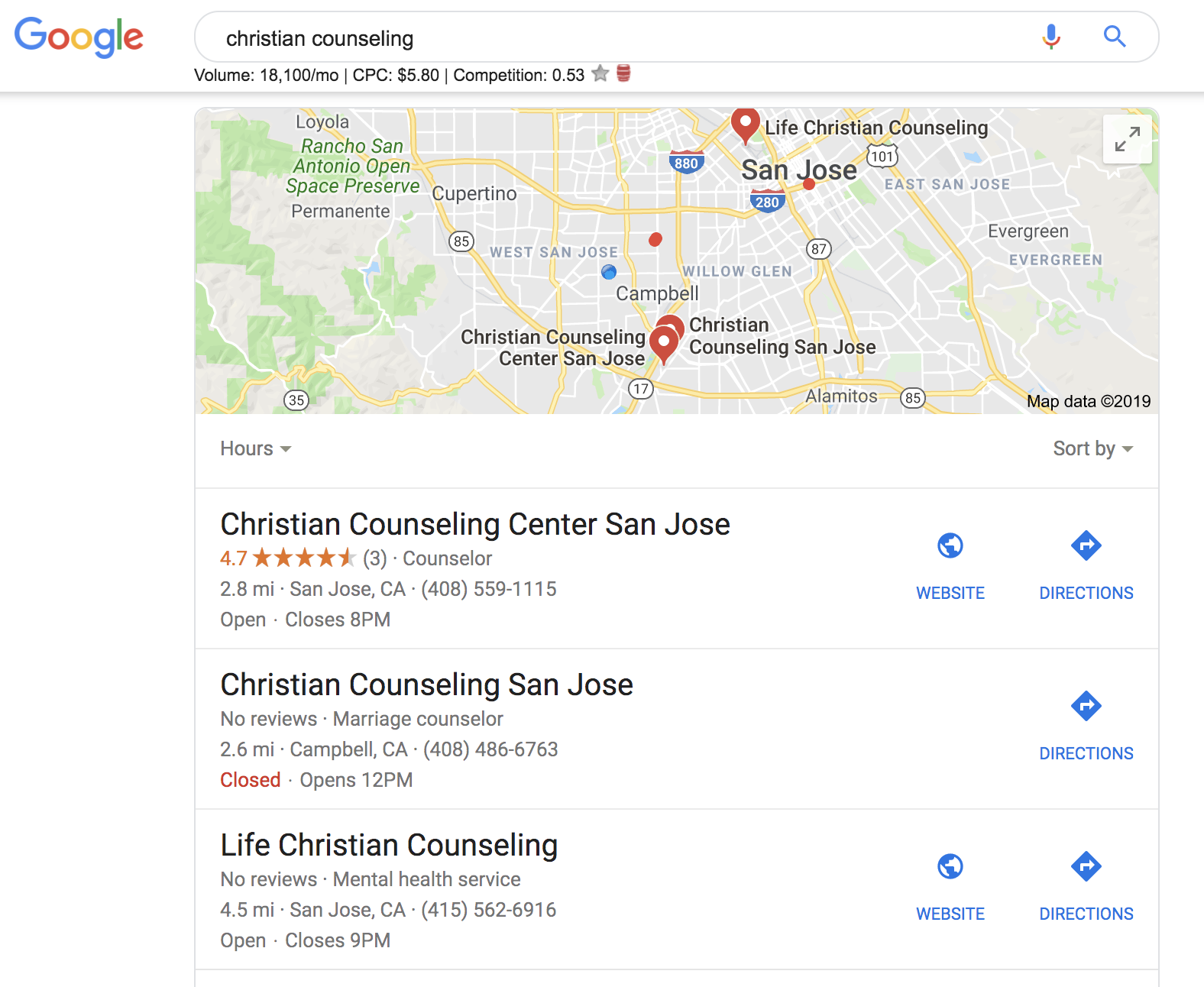
- Have an Additional Listing in Search Results. When you have a Google My Business listing, Google creates a separate section in the search results when people search for specific keywords related to your business, making your business easier to find. It also helps your business appear more legitimate. As an example, when people type in my name, my business listing shows up in the right column of search results:
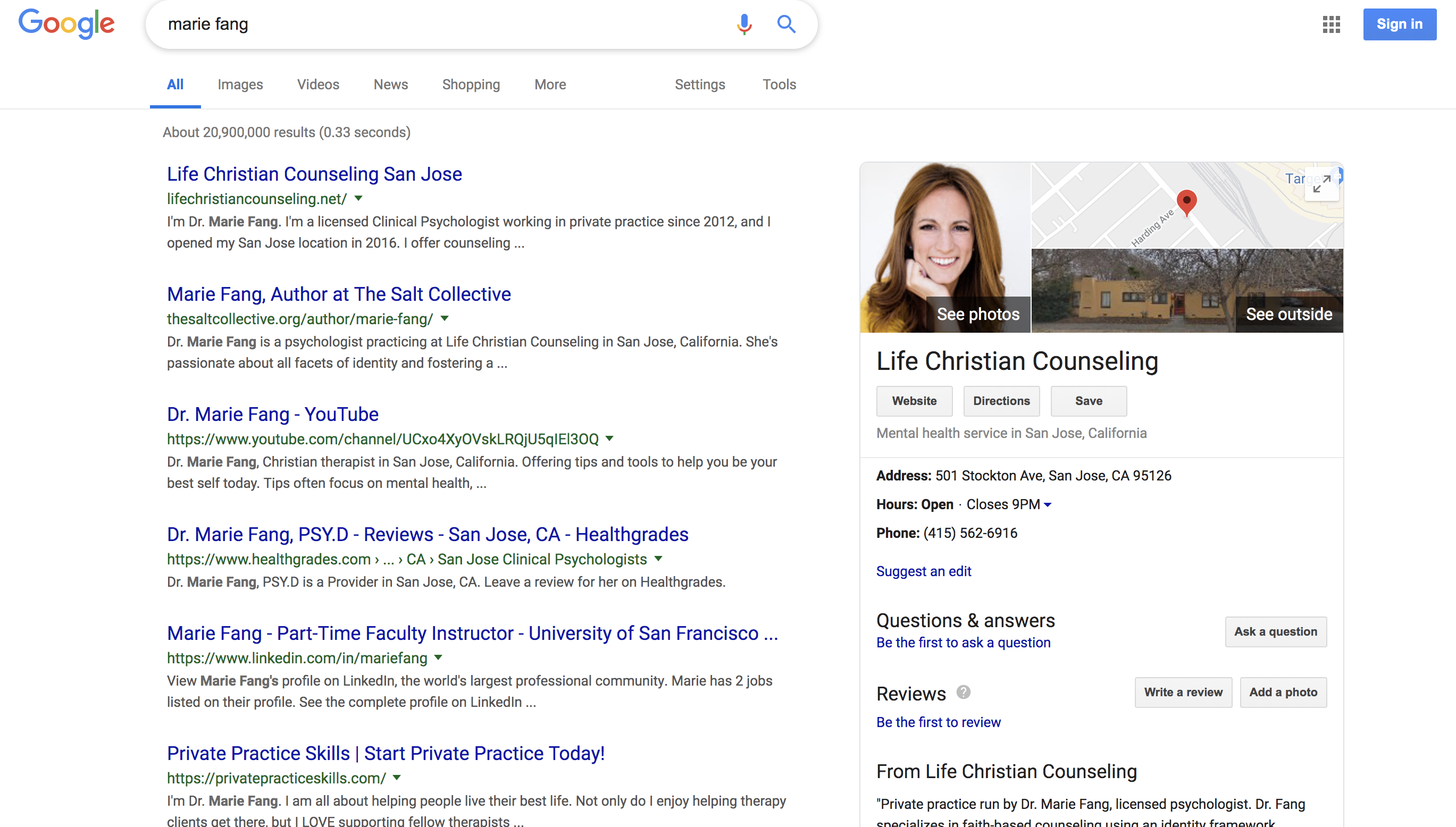
Isn’t that magical? I love all the free marketing I receive just from spending a few minutes setting up a free listing.
If you’re meeting clients for face-to-face counseling in your own office, there’s no reason not to have a Google My Business page for your private practice. But you can also set up a Google My Business listing for your private practice even if you offer exclusively teletherapy services. You just won’t have a listing on Google Maps.
How to Set up Your Google My Business Listing to Market Counseling Services
I like to have step-by-step directions to walk me through the process of doing anything tech-related, so here are the 4 easy steps you need to market counseling services using Google My Business:
- Go to google.com/business/ and click “Manage Now.”
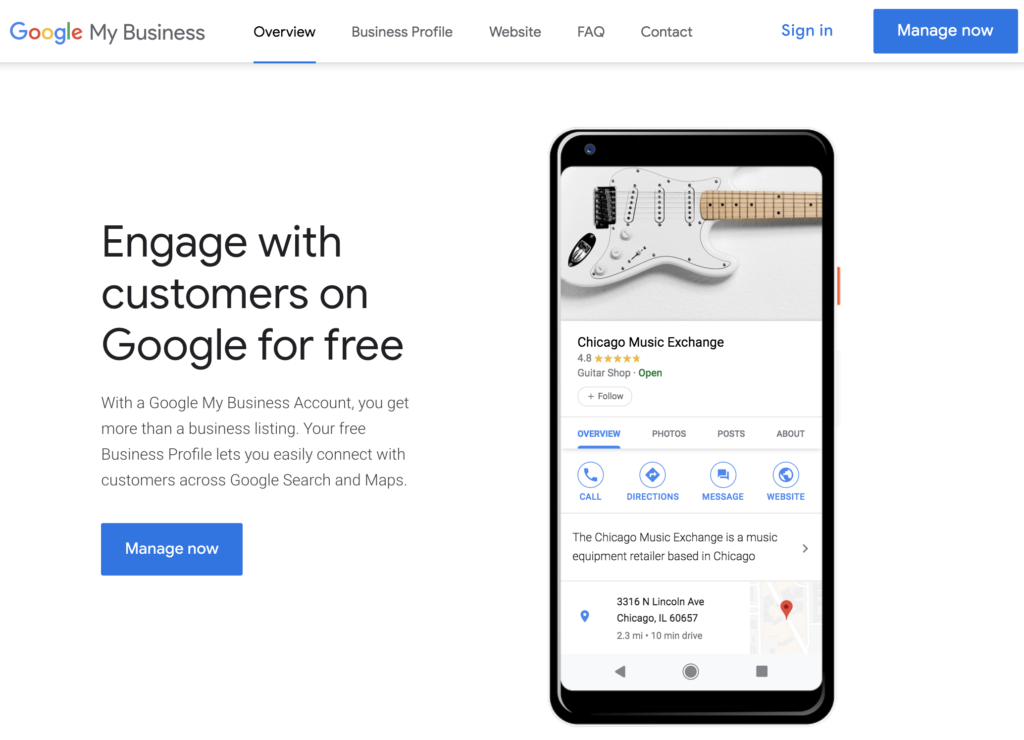
- Log in using the email address affiliated with your business.
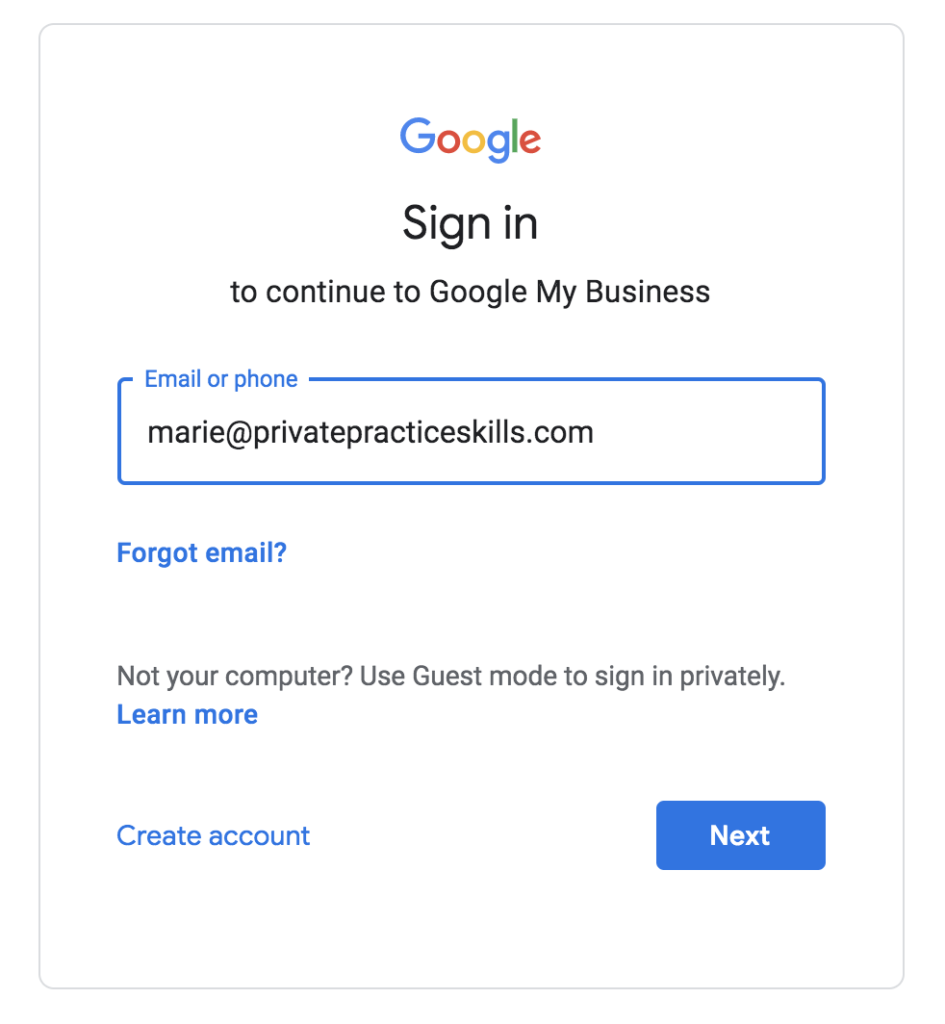
- Continue the process of setting up your business listing. Be sure to complete all of the sections. Google seems to like this.
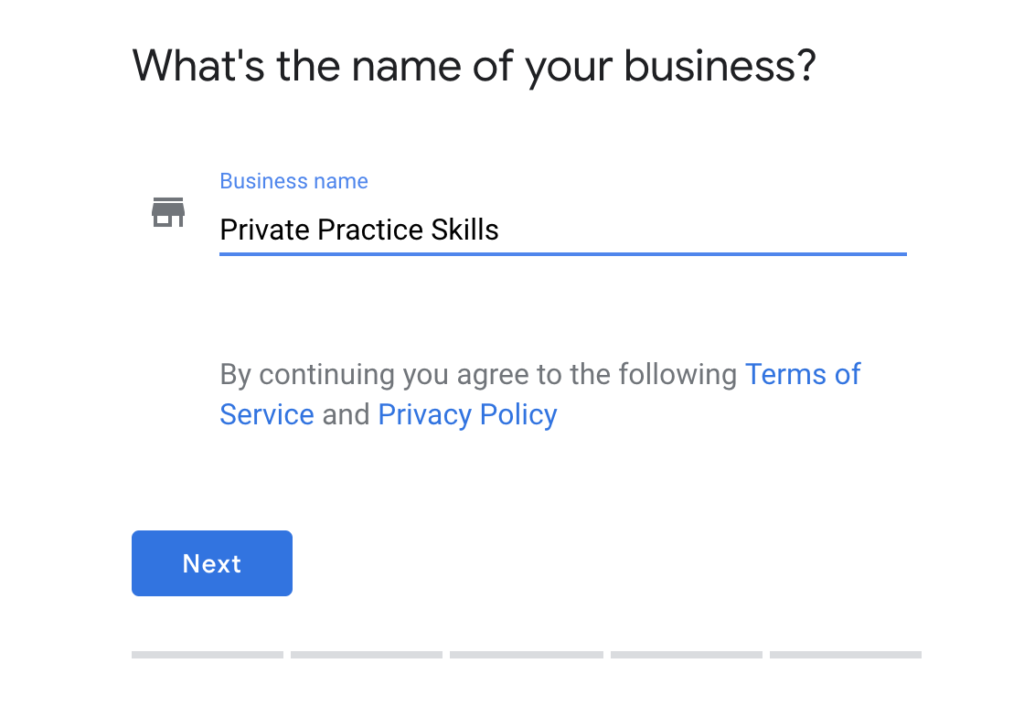
- Google will send you a postcard in the mail to verify your address. When you receive it, be sure to log in and enter the verification code to verify your listing.
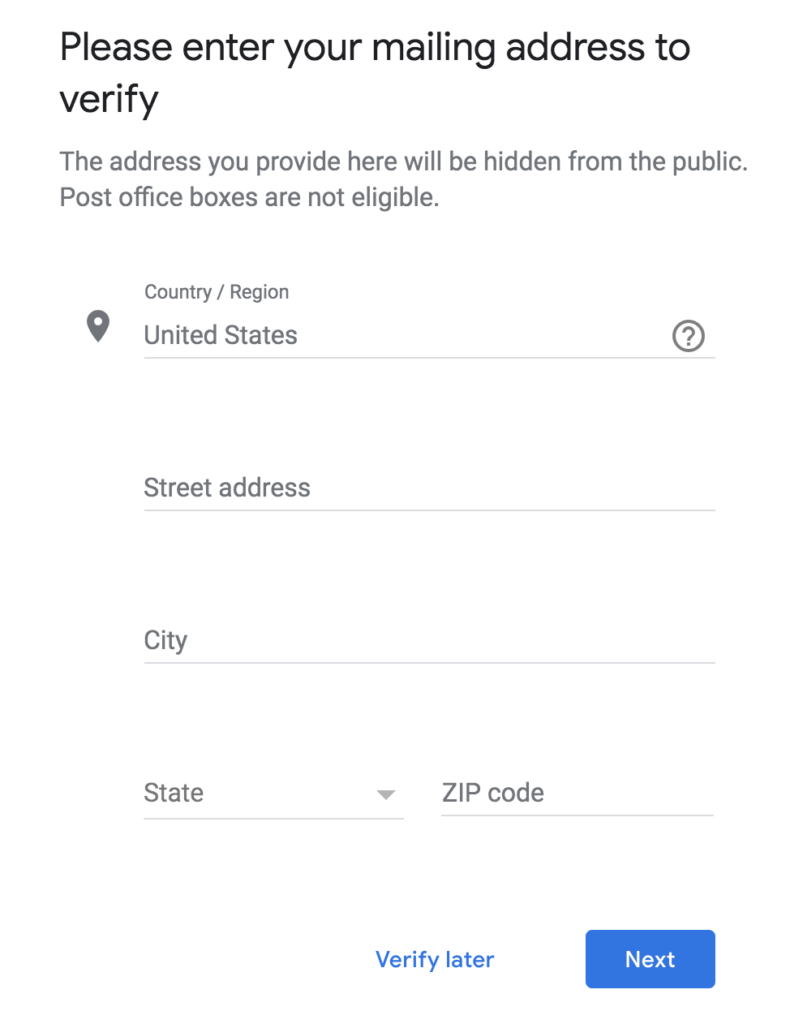
Viola! Once you’re all set up, it’s good to fill in as many details about your practice as possible. You can also update your listing with regular posts. But even if you never touch it again, it will work wonders in your favor.
That’s it! Told ya it was easy peasy! I noticed at least in my area that most therapists don’t have their practice listed with Google My Business, so it’s a great way to make your practice easy to find.
I hope this article helped you learn how to grow your practice by starting a Google My Business listing.
Want to get your Google My Business Strategy super dialed in? Check out my training, The GMB Secret. You can get your Google My Business profile optimized in the time it takes to watch a movie. No tech experience required!
Until next time, from one therapist to another: I wish you well!
-Marie
Photo by Brooke Lark on Unsplash
Leave A Reply